Adobe Illustrator can feel overwhelming when you first launch it—the endless panels, tools, and options can easily intimidate even creative professionals. But the truth is, once you learn a few essential tricks, Illustrator transforms into a powerhouse for creating logos, illustrations, icons, and even complex vector artwork.
If you've been looking to sharpen your Illustrator skills or make your workflow faster, here are five tips and tricks that can truly level up your design game.
1. Master the Power of Layers and Groups
Think of Layers in Illustrator like the floors of a building. Each floor can contain multiple objects, and if you don't organize them, you'll soon find yourself lost in a pile of shapes.
This small habit of keeping things tidy in your Layers panel can save hours of frustration.
2. Get Comfortable with the Pen Tool (But Use Shortcuts Too)
The Pen Tool is Illustrator's bread and butter, but it's also the tool that intimidates most beginners. The key is practice—but there are tricks to make it easier.
Pro tip: When precision isn't critical, you can use the Curvature Tool instead—it's more forgiving and feels like drawing with a pencil.
3. Use the Appearance Panel for Layered Effects
Many people forget about the Appearance panel, but it's one of Illustrator's most powerful features. Instead of duplicating shapes or applying effects destructively, the Appearance panel lets you stack multiple fills, strokes, and effects on a single object.
For example:
Think of it as a "style stack" for your objects—like CSS for design.
4. Save Time with Global Colors and Swatches
Color consistency is crucial, especially for branding projects. Illustrator makes this easy if you set things up right.
This way, color management becomes smarter instead of messier as your project grows.
5. Speed Up Workflow with Keyboard Shortcuts and Custom Workspaces
Illustrator has dozens of tools, but switching back and forth with your mouse slows everything down. Shortcuts are the secret weapon of fast designers.
Beyond shortcuts, setting up a custom workspace tailored to your project (logo design, illustration, typography) means you always have the right panels at your fingertips without clutter.
Final Thoughts
Adobe Illustrator may feel complex, but with the right habits, it becomes less about "where is that tool?" and more about "how can I bring this idea to life quickly?"
By organizing with layers, mastering the Pen Tool, leveraging the Appearance panel, managing colors smartly, and speeding up with shortcuts, you'll not only save time but also make your designs sharper and more professional.
Remember—Illustrator is a tool, not a hurdle. The more you play with these features, the more natural it will feel.


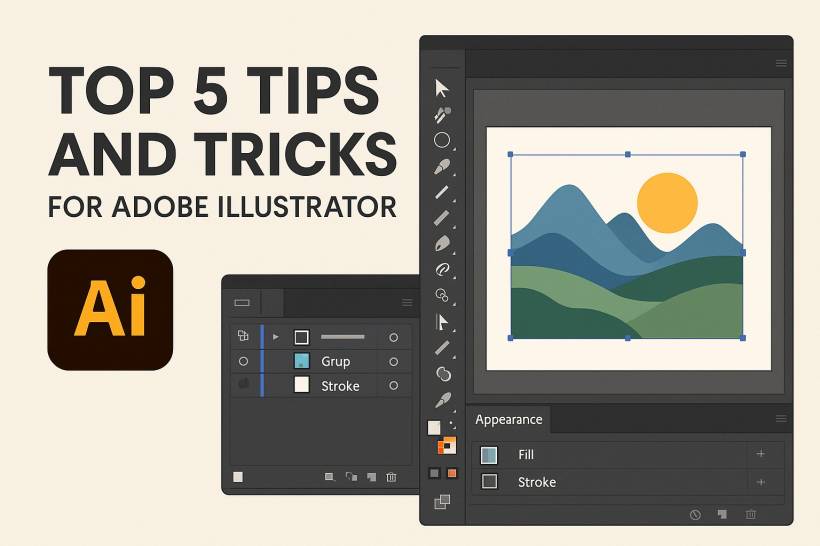

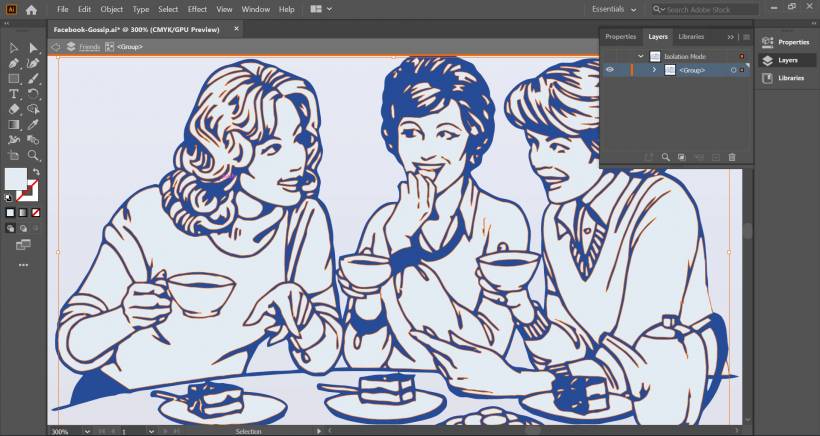
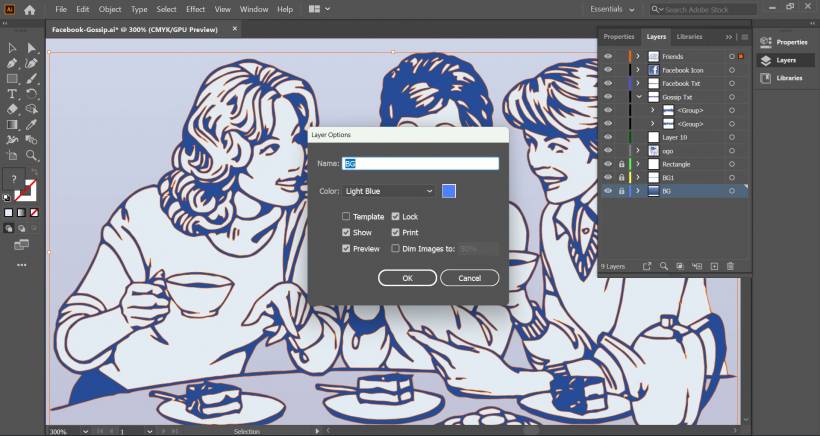
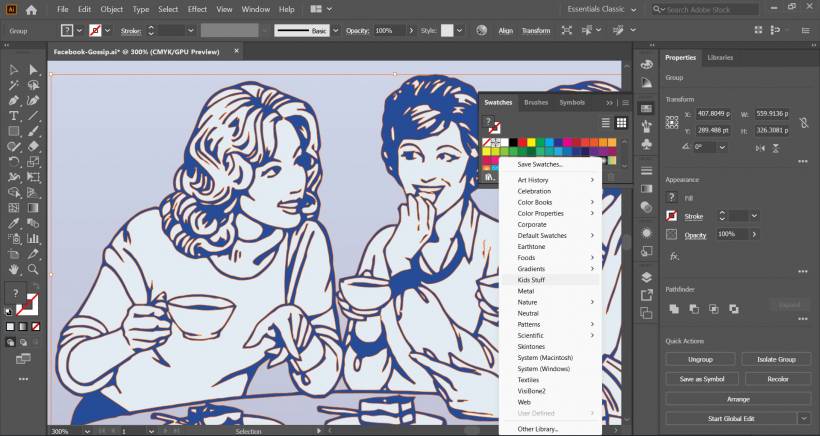
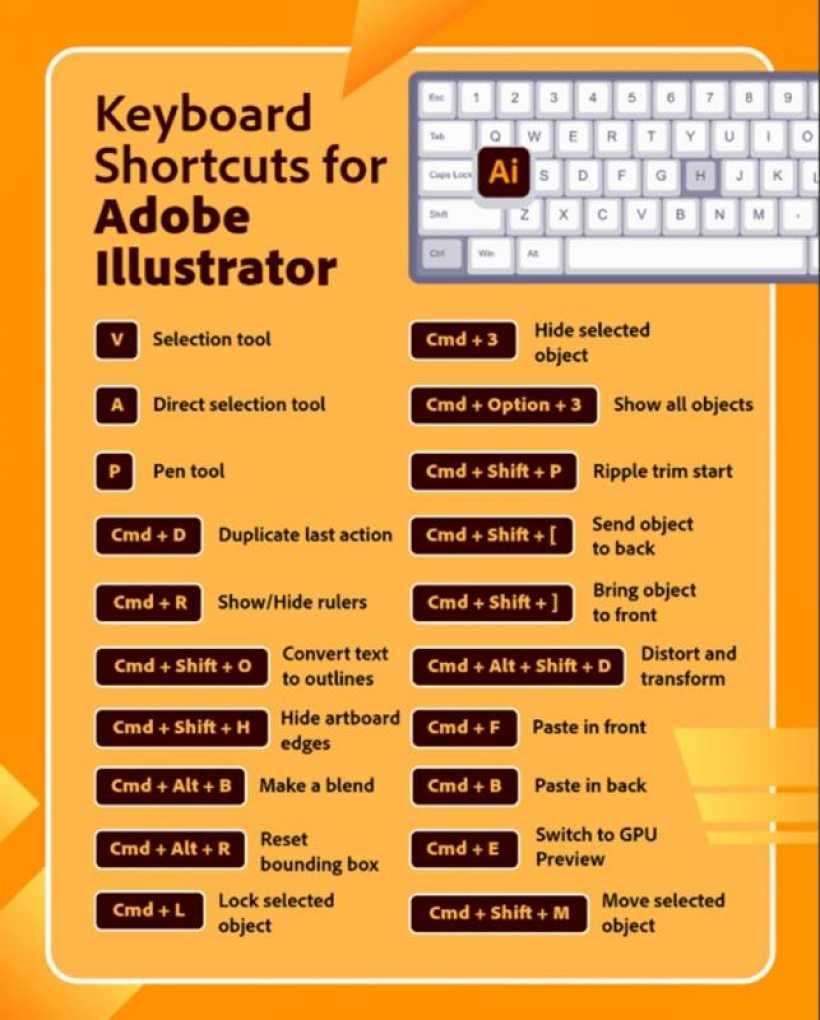


Comments