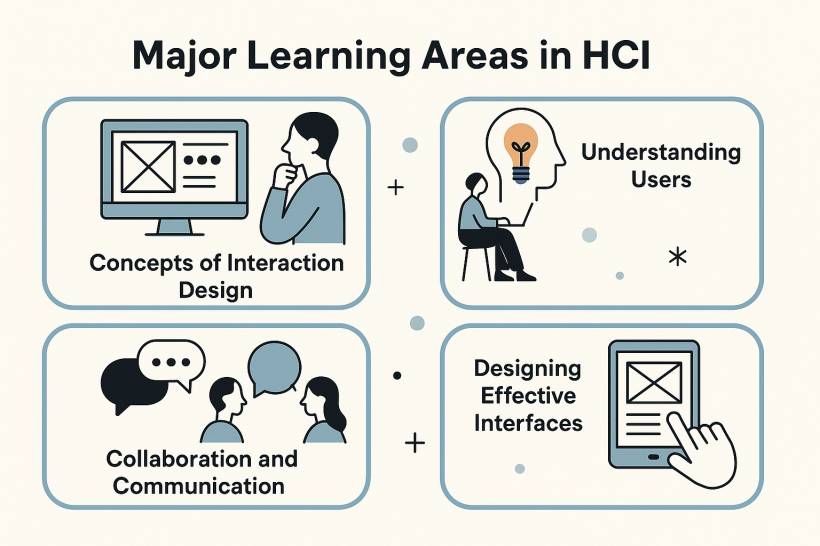Introduction: Why Human-Computer Interaction Matters - Think about the last time you struggled with an app or a website that felt clunky, confusing, or just plain frustrating. Chances are, the problem wasn't with you—it was with the way the system was designed. This is exactly where Human-Computer Interaction (HCI) comes into play. HCI is the study of how people interact with technology and how we can design systems that are not only functional but also intuitive, efficient, and enjoyable to use.
The Open University Malaysia's course on HCI (CBCH4103) emphasizes that designing technology isn't just about programming—it's about understanding human behavior, expectations, and needs. The study guide encourages learners to think about technology not as cold, hard machines, but as tools that shape our daily experiences.
Understanding the Scope of HCI
HCI is a broad, multidisciplinary field. It pulls knowledge from computer science, psychology, cognitive science, ergonomics, and even sociology. That's because technology is no longer confined to one environment—it lives everywhere, from offices and hospitals to classrooms and homes.
When students explore HCI, they're not only learning how to design interfaces—they're also asking questions like:
By studying these questions, learners begin to see that HCI is less about "machines" and more about human experience.
What You'll Learn in HCI: Two Key Parts
Part One: The Foundations
The first part of the course lays the groundwork for what HCI really is. You'll cover topics like:
This section gives you the theory and vocabulary to talk about HCI in a structured way.
Part Two: The Learning Journey
The second part takes a practical approach. Learners move week by week through case studies, projects, and structured exercises. For example, one week might focus on understanding user needs, while another explores evaluating prototypes with real people. By the end of the course, learners are not just reading about HCI—they're actively practicing it.
From Design to People: Why Users Come First
One of the biggest takeaways from the course is this: technology is useless if people can't or won't use it.
That's why HCI emphasizes user-centered design. Instead of starting with "what can this technology do?" designers are trained to ask, "what do users need?" and "how will they feel when using this?"
For instance:
Each system serves different purposes, but the common thread is always the same—design for the people who will use it.
Major Learning Areas in HCI
1. Concepts of Interaction Design
This goes beyond software engineering. Interaction design asks how people experience technology. Do they feel in control? Is the process satisfying? A well-designed interface feels natural, almost invisible.
2. Understanding Users
Users aren't just "end-points" in a system—they bring their own habits, biases, and limitations. That's why HCI borrows heavily from psychology and cognitive science. For example, memory limits explain why good design avoids overloading users with too many options at once.
3. Collaboration and Communication
Technology often connects groups of people. Whether it's Zoom calls, Google Docs, or Slack, HCI looks at how systems can promote teamwork, reduce friction, and encourage smoother communication.
4. Designing Effective Interfaces
A well-designed interface has clear navigation, consistent layouts, feedback mechanisms, and accessibility features. The course stresses that design is never about looking pretty alone—it's about being practical, predictable, and usable by the widest audience possible.
5. Data Gathering and Analysis
How do you know if a system works? By asking users directly. Surveys, usability tests, observations, and interviews are some of the methods covered. Analyzing this data helps identify pain points and refine the design.
6. Prototyping and Evaluation
Instead of building an entire system and hoping it works, designers create prototypes—low-cost models of their ideas. These can then be tested with real users. This cycle of design, feedback, and improvement is at the heart of HCI.
Why HCI Matters in Today's World
In the digital age, technology touches every aspect of life. Poorly designed systems can have devastating consequences:
On the flip side, good HCI design can empower people. Think of how intuitive smartphones have opened technology access to children, elderly users, and even non-tech-savvy individuals. Or how accessibility features—like screen readers and voice commands—give independence to people with disabilities.
In short, HCI is not just an academic subject—it's a driver of social change.
The Practical Payoff: Skills for the Future
By the end of the HCI course, learners won't just be familiar with theories. They'll know how to:
These are valuable skills in today's job market, especially for careers in UX/UI design, software development, product management, and digital innovation.
Source & Reference Books:
Conclusion: Designing for People, Not Just Technology
At its core, Human-Computer Interaction is about making technology work for people, not the other way around. The study guide from Open University Malaysia makes it clear: HCI isn't just technical, it's human. It's about empathy, understanding, and problem-solving.
As technology becomes more embedded in our lives—from healthcare to finance, education to entertainment—the demand for thoughtful design will only grow. Learning HCI isn't just useful for IT professionals; it's an essential skill for anyone who wants to shape the future of how we live and work with technology.