If someone had told me years ago that I'd be spending most of my waking hours juggling color palettes, hex codes, font pairings, and CSS quirks, I probably would've laughed—then asked what a "hex code" even was. But here I am, living and breathing design, with a head full of concepts and a desktop that's somehow always cluttered no matter how many folders I create. Welcome to my life as a graphic and web designer.
Where It All Started
My design journey officially kicked off in 2011—the year I landed my first job as a graphic designer. Back then, I was mostly focused on layout work, branding, and all the creative stuff that lives in Illustrator and Photoshop. It was exciting, chaotic, and honestly a huge learning curve, but I loved every second of it.
From 2011 to 2018, I spent almost seven years honing my craft and growing not just as a designer, but as a tech-savvy creative who wasn't afraid to explore beyond the artboard. Over time, I naturally transitioned into more hands-on IT roles, diving into application programming, software development, system integration, and even project management.
My role evolved from "make this look nice" to "make this work—and look nice while you're at it." That transition shaped how I think about design to this day. I began to understand that a beautiful UI is only as good as the experience it delivers—and that experience is rooted just as much in code and functionality as it is in color theory and typography.
It wasn't just about making things look good anymore. It became about building solutions.
A Day in the Life (No, It's Not All Drawing Pretty Things)
People often think being a designer means I just sit around sketching or picking colors. Truth is, design is only part of it. A huge chunk of my day involves problem-solving. How do I make this website mobile-friendly? Why is this layout breaking in Safari but not Chrome? How can I make this logo communicate trust and innovation?
A typical day starts with coffee—strong, of course—and a quick scan of my task list. Some days I'm deep in mockups and wireframes. Other days, I'm hands-on with HTML, CSS, or even tweaking some JSP or PHP for UI polish. And yes, sometimes I stare at a blank screen for an hour because the creative spark just isn't sparking.
Tools of the Trade (aka My Digital Arsenal)
Let's talk tools—because every designer has their go-to software stack, and mine has been a mix of battle-tested classics and a few nostalgic throwbacks. My core tools were Adobe Illustrator CS6 and Photoshop CS6—I used these for pretty much everything from logo design to digital illustrations and web banners. These were the workhorses of my daily grind, and to this day, they still hold up remarkably well.
Then there was Macromedia Flash—yes, I was around when Flash was still king of the interactive web. Whether it was animated headers, dynamic ads, or full-on Flash websites, I spent a good chunk of time drawing frames and messing with ActionScript. For interactive forms, I used Adobe LiveCycle, which was great for creating structured, fillable PDF forms, especially for enterprise projects. When it came to publishing materials like magazines or books, Adobe InDesign was my layout buddy.
Surprisingly, Microsoft Paint also made its way into my toolbox—for those lightning-fast edits, quick screenshots, or when I just needed to blur something fast without firing up a heavy app. You know what? Sometimes Paint just works. For video editing and motion graphics, I dipped into Adobe After Effects—nothing fancy, but perfect for intro animations, basic motion work, or video overlays when a project needed a little extra flair.
And for web UI design and code, Adobe Dreamweaver was where the magic happened. I spent countless hours editing HTML, CSS, and JavaScript files right inside Dreamweaver. I also did light editing on JSP and PHP files—mainly to tweak front-end behavior or clean up the look and feel of legacy pages. Nothing too backend-heavy, but enough to get the UI/UX in shape. That mix of design, layout, animation, and code tools shaped the way I approached every project. I wasn't just designing things to look good—I was making sure they worked seamlessly across mediums.
When the 5-Minute Design Wins
Now here's something that happens more often than I'd like to admit. Let's say I'm preparing mockup designs—maybe three different concepts for a landing page or a logo. Design 1 and Design 2? I pour hours into them. Carefully crafted, pixel-perfect, built with thought and intention. Then comes Design 3, the one I whip up in about five minutes, just to round things out.
Guess which one usually gets chosen?
Yep—Design 3.
At first, I used to question everything. Why that one? But over time, I learned that design is incredibly subjective. What resonates with me as a designer isn't always what resonates with the client—or, in my case, the boss. It comes down to personal preference, gut instinct, and sometimes just what feels the most "right" in that moment.
It's a lesson that's stuck with me: don't take it personally. Design isn't just about effort—it's about connection. And sometimes the simplest thing speaks the loudest.
The Best (and Most Chaotic) Projects
One of the things I love most about this career is how wildly different each project can be. One week, I'm designing a minimalist logo for a boutique brand. The next, I'm building a dynamic website for a hospital, figuring out how to make complex information look simple and easy to navigate.
There was also that one time a client sent me a "logo" in a Word document and asked for it to be "vectorized"—but hey, we all start somewhere, right?
The Most Stressful Time of the Year
But hands down, the most stressful time of the year? That would always be when it was time to design the ISM Statistical Yearbook.
Every year, I had to put together a monster of a publication—170 to 180 pages of raw Malaysian insurance and Takaful statistical data. This wasn't your average brochure. The ISM Statistical Yearbook provides a comprehensive, audited view of the industry's performance and growth, including detailed numbers from the General Insurance, General Takaful, Life, and Family Takaful sectors.
It's a critical publication used by businesses and analysts, so everything had to be on point—layout, formatting, charts, readability, and consistency.
And get this—I usually had only 3 to 4 weeks to get it all done. From start to final proof. From layout to print-ready files. All on a tight schedule. And all as a one-man show.
There were days when I was so drained, I'd come home and literally dream in numbers. I was seeing percentages, claims ratios, premium breakdowns—you name it. After staring at tables and graphs for hours, your brain starts turning into a spreadsheet.
It was the kind of project that tested not just my design skills but my endurance. But looking back, it was also one of the most rewarding things I've ever done.
What People Don't See
Behind every slick website or polished graphic is a ton of work. Brainstorming, wireframing, countless revisions, late nights questioning every design choice. There's also a lot of learning—keeping up with new tech, trends, and techniques. Design is constantly evolving, and if you stop learning, you fall behind fast.
There's also the people side of it—client calls, feedback sessions, explaining why no, five different fonts on a homepage isn't "creative," it's chaos.
Why I Love It (Even When It Drives Me Nuts)
Despite the deadlines, the browser bugs, and the occasional client curveballs, I wouldn't trade this job for anything. There's something incredibly satisfying about bringing someone's idea to life, turning a vague vision into something tangible and functional.
Plus, I get to flex both sides of my brain—creativity and logic—and that's a rare combo. I get to help brands find their voice visually. I get to create things that matter. And yes, I get to obsess over pixel alignment and call it "work."
Final Thoughts
Being a graphic and web designer isn't always glamorous—but it is rewarding. It's a career full of challenges, but also full of opportunity, creativity, and constant growth. Every project is a chance to learn, to improve, and to create something awesome.
So if you're reading this and thinking about diving into the design world—do it. Start small, stay curious, and don't be afraid to make ugly stuff at first. We all did. Just remember: good design isn't just about how it looks. It's about how it works.
And trust me—nothing beats that feeling when a project finally goes live and everything just clicks.


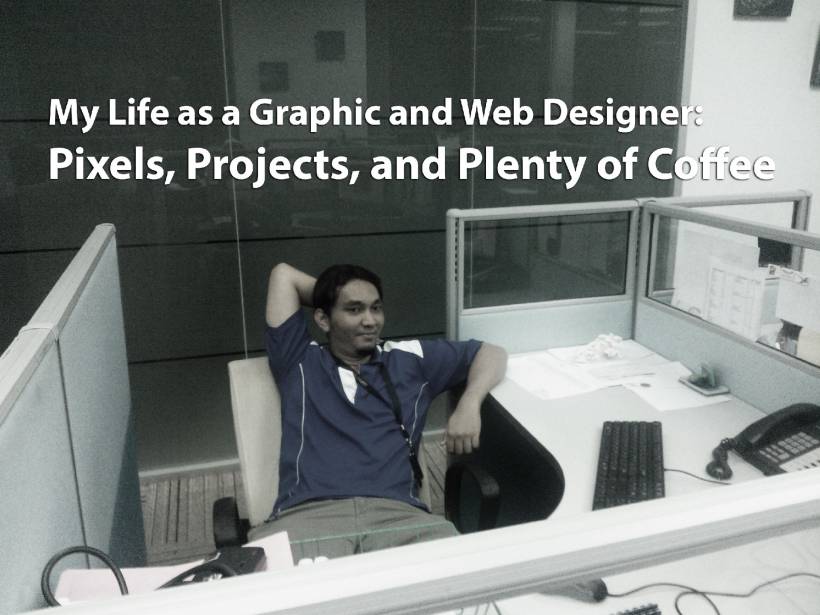






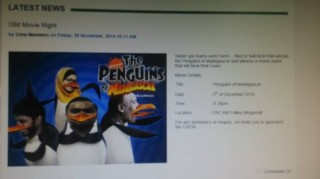


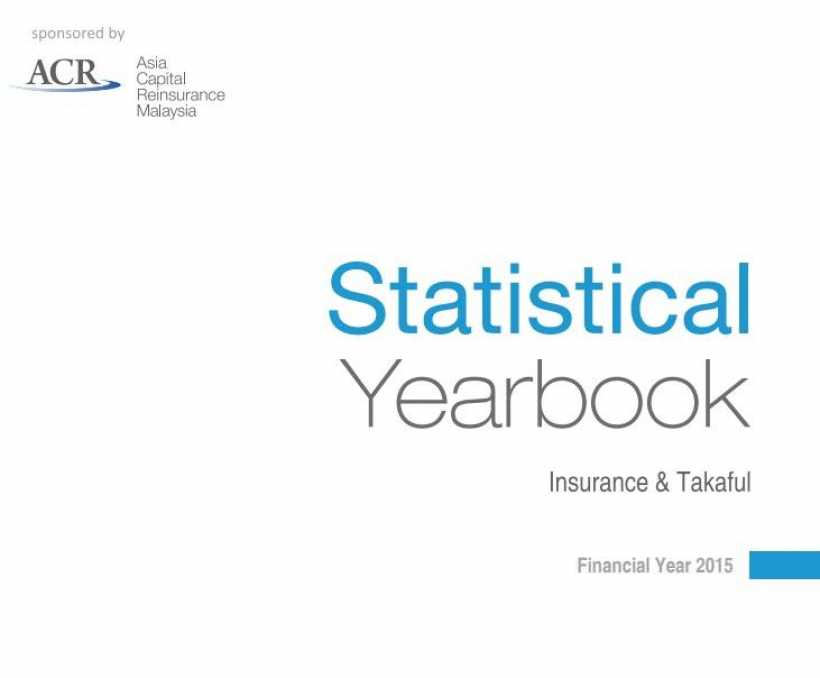


Comments