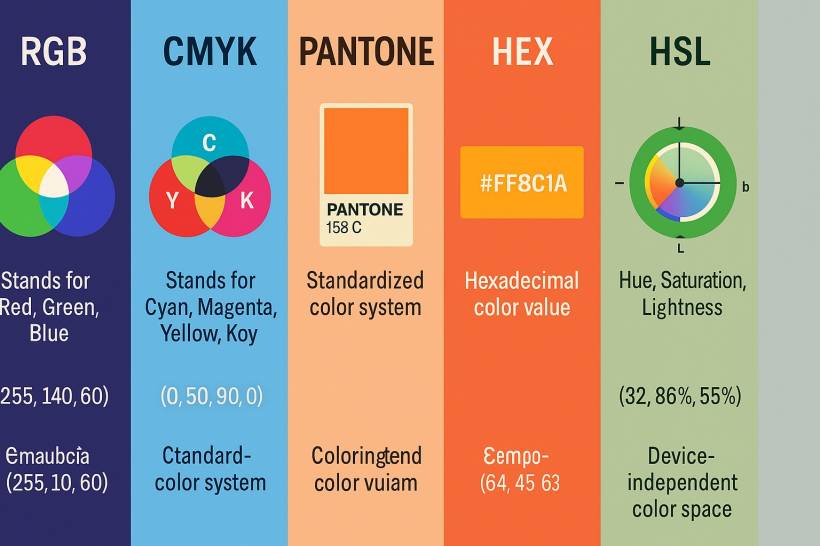Color is one of the most powerful tools in design. It influences mood, communicates brand identity, and even affects decisions. But behind every color you see on a screen, in print, or on a product is a color model or system that defines how that shade is created and reproduced.
If you've ever wondered about the differences between RGB, CMYK, Pantone, HEX, HSL, and LAB, this guide breaks them down in a way that makes sense, even if you're not a color scientist.
RGB: The Language of Screens
RGB stands for Red, Green, Blue, and it's the color model used for anything that emits light — screens, TVs, digital cameras, smartphones.
Designers use RGB when creating digital graphics, websites, social media posts, and videos because it matches how screens display color.
CMYK: The World of Print
CMYK stands for Cyan, Magenta, Yellow, and Key (Black). Unlike RGB, which adds light, CMYK works by subtracting light.
Designers preparing brochures, posters, packaging, or magazines must switch to CMYK for accurate print output. Ever noticed your printed image looks darker or duller than your screen version? That's the RGB-to-CMYK difference in action.
Pantone: The Universal Color Language
Sometimes, CMYK isn't precise enough — that's where Pantone Matching System (PMS) comes in. Pantone is a standardized color system used in branding, textiles, and product design.
Pantone is essential when brand consistency is non-negotiable. Global companies rely on it to make sure their signature colors look identical everywhere.
HEX: The Web-Friendly Code
When you see a color code like #FF5733, you're looking at a HEX (hexadecimal) value. HEX is essentially RGB written in a shorter, web-compatible form.
If you're coding a website or designing for digital interfaces, HEX is your friend. It's a compact way to tell browsers exactly what shade you want.
HSL: Human-Friendly Color Control
While RGB and HEX work for machines, HSL (Hue, Saturation, Lightness) is more intuitive for humans.
For example, designers can easily adjust a blue by making it lighter (pastel blue) or more saturated (electric blue) without messing with the underlying RGB math.
HSL is particularly useful for UI/UX design and CSS, where slight adjustments can create accessible color palettes.
LAB: The Science of Color Perception
LAB color space goes deeper into how humans actually perceive color. Unlike RGB or CMYK, LAB isn't tied to screens or printers — it's device-independent.
LAB is designed to align with human vision. It covers a wider range of colors than RGB or CMYK, which is why it's often used in photo editing, color correction, and scientific imaging.
If you've ever used Photoshop's advanced adjustments, you may have unknowingly worked with LAB to achieve precise, true-to-life results.
Which One Should You Use?
Final Thoughts
Color may feel like a creative choice, but it's also deeply technical. Knowing the difference between RGB, CMYK, Pantone, HEX, HSL, and LAB isn't just trivia — it's what helps designers, printers, and developers achieve accuracy and consistency across platforms.
Next time you pick a shade of blue, remember: behind that choice is a whole system making sure it looks