Finding the Perfect Tools for Creative Flow - It's 2025, and technology for creative professionals has evolved at an incredible pace. Yet even with AI design assistants, cloud rendering, and real-time collaboration tools at our fingertips, the gadgets we use still play a huge role in how efficiently — and comfortably — we create. For graphic designers, hardware isn't just about power anymore. It's about precision, portability, and how seamlessly each device fits into your creative rhythm.
Let's dive into the gadgets that are making a real difference for designers this year — not just the flashy ones, but the tools that truly enhance your craft and workflow.
Why Hardware Still Matters
Design software keeps getting smarter, but no amount of AI can save a laggy machine or a poorly calibrated screen. Your tools are the bridge between your ideas and the final visual outcome. When your stylus feels off or your display's color accuracy is unreliable, it doesn't just slow you down — it affects your creativity.
In 2025, most designers have moved to hybrid setups, blending home studios with mobile workstations. That shift has pushed gadget makers to rethink how creative tools should perform. The best gadgets today aren't bulky, overcomplicated machines. They're compact, smart, and built to integrate — so you can sketch, design, and render wherever inspiration strikes.
The Modern Designer's Workhorse: Your Laptop
Let's start with the most obvious tool — your main workstation. The Apple MacBook Pro 14 (2024) continues to dominate among designers thanks to its jaw-dropping color accuracy, mini-LED display, and unmatched battery life. But not everyone lives in the Apple ecosystem, and that's perfectly fine. Windows-based creative laptops like the ASUS ProArt Studiobook and Dell's XPS OLED series now rival Apple's offering with stunning 4K displays and powerful GPUs designed specifically for rendering and editing. Here are highlights:
The rule of thumb this year is simple: don't compromise on display quality or memory. A wide color gamut screen, at least 32GB of RAM, and a fast SSD should be considered the new baseline for any designer serious about long-term performance. Your laptop isn't just a computer — it's your canvas, engine, and gallery all in one.
Drawing Tablets and Pen Displays: The Hands-On Experience
For illustrators, digital painters, and anyone who loves sketching directly on the screen, pen displays remain the most satisfying tools of the trade. Compact models like the Huion Kamvas Pro 13 have become popular among traveling designers — small enough to carry, yet powerful enough to handle detailed work. Those who prefer larger canvases often go for the XPPen Artist 22R Pro, a 22-inch 4K display that gives your brush strokes life with crisp, color-accurate detail.
At the premium end, the Huion Kamvas Pro 27 offers a stunning large-format experience, ideal for those with dedicated studio setups. It's the kind of screen that lets you get lost in your work, with deep blacks, vibrant color, and ultra-low latency. Whether you're creating concept art or fine-tuning UI layouts, these displays bring a tactile, analog-like feel back into the digital world.
Expanding Your Workspace: Portable Monitors
As hybrid work becomes the norm, portable monitors have quietly become a designer's best friend. These slim, USB-C powered displays let you extend your workspace anywhere — from a café table to a client's office. Some even come with built-in calibration sensors or adjustable brightness that adapts to ambient light. They're perfect for reviewing design drafts or running reference material alongside your main canvas. Once you get used to a dual-screen setup on the go, it's hard to imagine going back to a single display.
| Portable / Secondary Displays & Monitors | Smart Input Devices & Controllers |
| |
|
Smart Input Devices That Speed Up Your Flow
In recent years, smart controllers and customizable input devices have exploded in popularity. Tools like programmable dials, macro pads, and even foot pedals are helping designers cut down on repetitive tasks. Imagine adjusting brush sizes or zooming into a layout without ever breaking your focus — that's what these gadgets offer.
Companies like Loupedeck and XPPen have refined these tools for 2025, giving designers tactile, intuitive control over their favorite software. Even small innovations, such as pressure-sensitive stylus rings or haptic sliders, can make your workflow noticeably smoother. Once you get used to them, it's hard to work without them.
The Unsung Heroes: Calibration and Lighting Tools
Color accuracy remains sacred in the design world. Whether you're working on a brand logo or preparing files for print, you need to know the colors on your screen match reality. That's where calibration tools like SpyderX Elite or X-Rite i1Display come in. Paired with proper lighting — say, smart bias lighting that adjusts to your environment — you get consistent color perception throughout your workspace.
These might not be the most exciting gadgets, but they're essential for anyone who values professional-grade results. Think of them as the silent guardians of your visual integrity.
Building a Seamless Workflow
The best setups are the ones that feel invisible — where every gadget plays its role without drawing attention. A pen display for drawing, a laptop for layout work, a portable monitor for reference, and maybe a macro pad for shortcuts. When these tools talk to each other smoothly, your creativity flows naturally.
It's also worth investing in high-speed external SSDs or even networked drives for automatic backups. Hardware failures happen, and nothing kills inspiration faster than losing your work. In 2025, modularity is key — build your setup piece by piece, so you can upgrade over time rather than replace everything at once.
Looking Ahead: The Future of Creative Hardware
The next wave of design gadgets is already on the horizon. Expect to see all-in-one pen displays that run full operating systems, eliminating the need for a connected laptop. AI-driven design hardware will soon assist with real-time suggestions — think devices that tweak your colors or layouts as you draw. And for those exploring 3D or spatial design, AR and MR tools will bring creative interfaces into the real world, letting you sculpt or layout designs in mid-air.
It's an exciting time to be a designer — a blend of artistry, technology, and imagination that keeps evolving every year.
Final Thoughts
If you're upgrading your setup this year, start by identifying what slows you down most. Maybe your old display doesn't show accurate colors, or your laptop struggles when exporting large files. Fix those bottlenecks first. A few strategic upgrades can make a massive difference in comfort and productivity.
The best gadgets for graphic designers in 2025 aren't necessarily the most expensive ones — they're the ones that align perfectly with how you work. Technology should feel invisible, enhancing your creativity, not complicating it. Once your setup feels like an extension of your imagination, you'll know you've found the right tools.



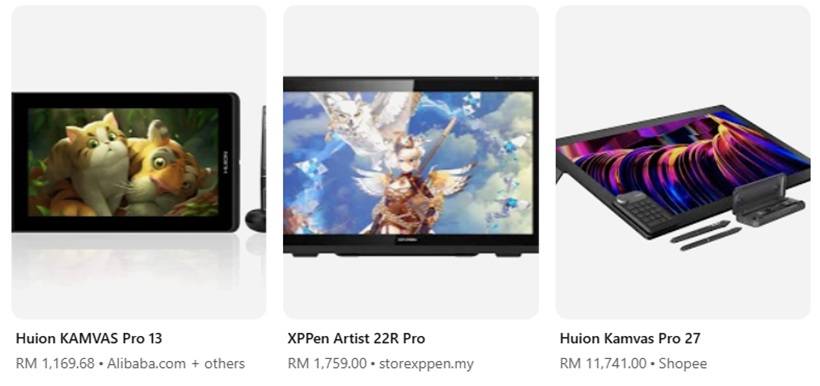



Comments