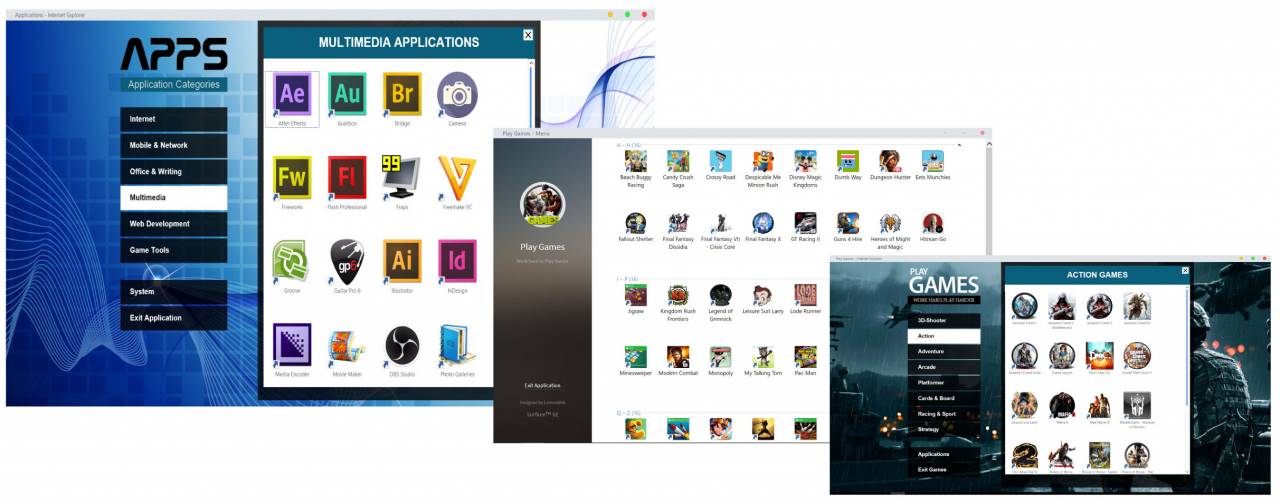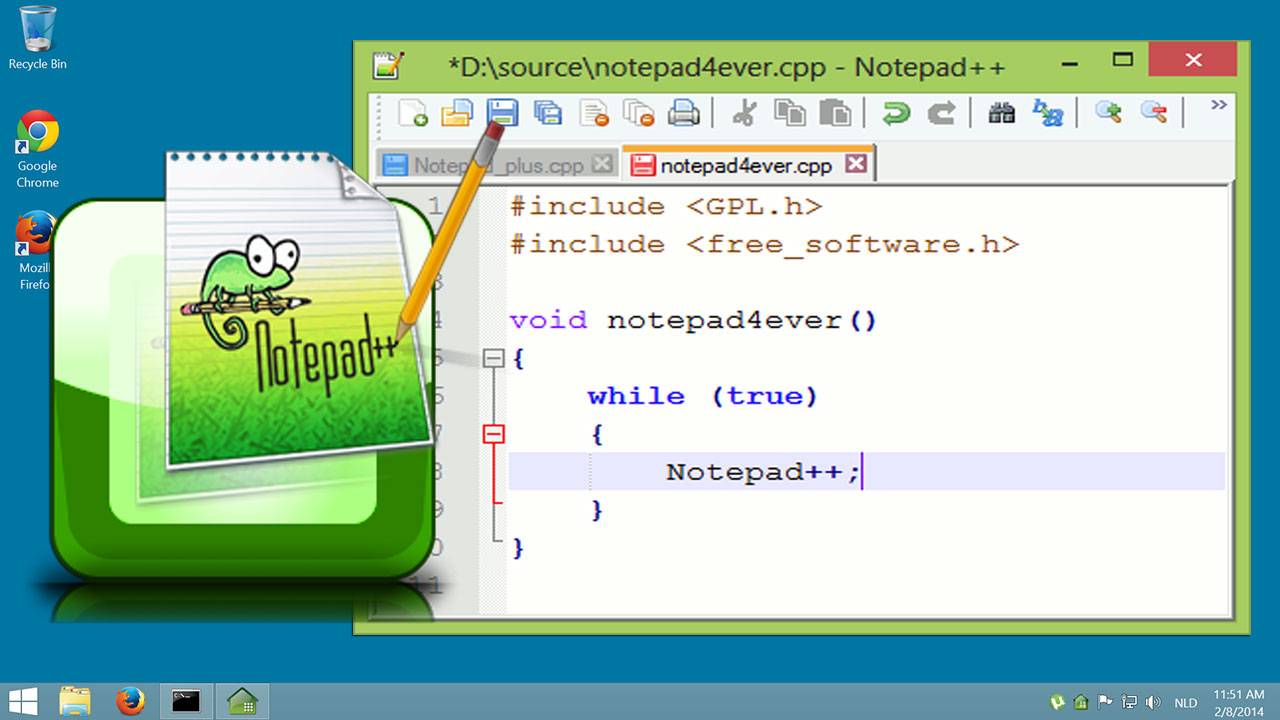In today's fast-paced digital world, efficiency is paramount. Whether you're navigating through a maze of files or struggling to locate a specific application amidst cluttered desktops, an application launcher can be a game-changer. Designed for both Windows and Linux users, this desktop application launcher transforms the way you organize and access your digital workspace. With the quick clickety-clack of a keyboard or a swift mouse click, you can streamline your workflow and reclaim valuable time spent searching for apps or files.
LEMON BLOG
It has been a substantial period since the last update on my blog—nearly five years to be exact. As we embark on a new chapter of digital engagement, I find it important to address the reasons behind this hiatus and share the exciting plans I have for revitalizing this platform.
Few years back, i was given an assignment to write an answer to an assignment question for Computer Programming part 2 involving use of Counter Closed Loop. I have written the code together with the diagram for illustration of the codes. Anyway, now i have decided to release my written assignment paper here as it may help any other students that is learning on this subject.
Notepad++ is a popular free text editor for Windows that includes many features essential for viewing and editing code, creating and modifying macros, and working with multiple documents simultaneously. Many Notepad++ users prefer to use the app instead of the default Notepad that ships with Windows.
Rather than manually changing the default application for multiple file types, there's an easier way that allows Notepad++ to completely replace standard Notepad. Here's how it works.
This guide discusses the features that Exchange offers to create and manage signatures at server level. Also, additional methods are being discussed to manage it without an Exchange server. Finally, an overview of 3rd party solutions is provided for alternative solutions.
LEMON VIDEO CHANNELS
Step into a world where web design & development, gaming & retro gaming, and guitar covers & shredding collide! Whether you're looking for expert web development insights, nostalgic arcade action, or electrifying guitar solos, this is the place for you. Now also featuring content on TikTok, we’re bringing creativity, music, and tech straight to your screen. Subscribe and join the ride—because the future is bold, fun, and full of possibilities!