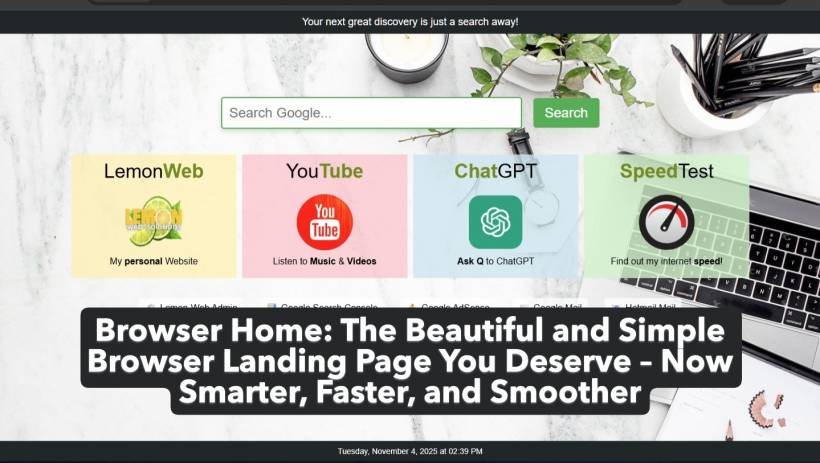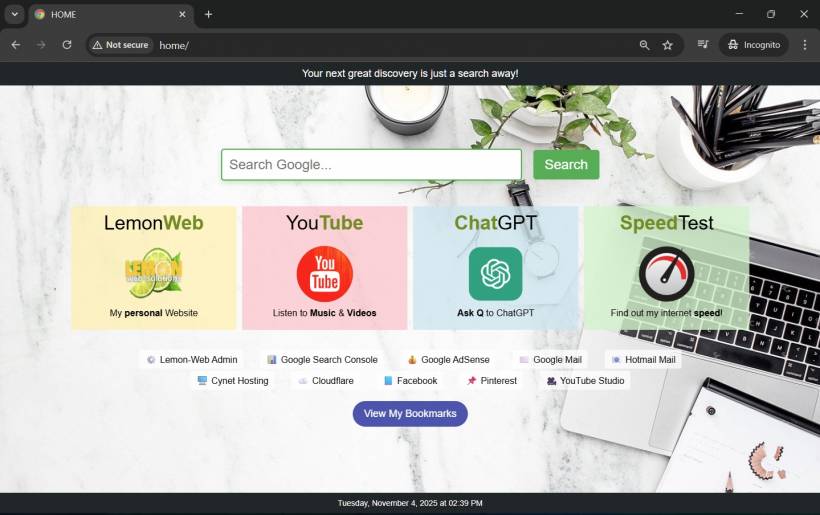Lemon Web Solutions' Browser Home just got a major upgrade. If you loved the original version for its clean layout and easy access to your daily shortcuts, you'll love what the new release brings to the table. It's faster, lighter, and now looks even more polished with a new layer of interactivity.
Let's take a closer look at what's new.
A Fresh Shortcut Experience
One of the most noticeable updates is the new small icon shortcuts section added just below the main panel.
This was designed for quick access to essential utilities—think email, analytics, or hosting links—without cluttering your main workspace.
In the screenshot above, you'll see icons like Lemon-Web Admin, Google AdSense, Cloudflare, and YouTube Studio, all neatly aligned beneath the main tiles. It feels natural, efficient, and gives your homepage a cleaner, more organized vibe.
It's a small detail that makes a big difference—especially when you're juggling between multiple online tools daily.
Under the Hood: Leaner and Meaner Performance
Performance has always been a top priority, and this version takes it up a notch.
Previously, Browser Home relied on Windows' built-in IIS (Internet Information Services). While functional, it wasn't exactly light on resources—especially if you kept it running in the background.
The latest version ditches IIS in favor of the lightweight NGINX web server, and the results are immediately noticeable.
RAM and CPU consumption have dropped significantly, making it much friendlier for laptops, tablets, or lower-powered devices. The transition to NGINX also means faster loading times, improved stability, and a generally snappier feel throughout.
This isn't just an aesthetic update—it's a technical refinement that ensures Browser Home performs as beautifully as it looks.
Smooth Animation and Page Transitions
A beautiful interface deserves a beautiful experience—and now, every action feels just right.
You'll notice subtle animation effects when transitioning between pages, such as opening your bookmarks or launching a shortcut.
The page fade-in effect (0.2 seconds) adds a refined touch, switching from black or white depending on whether you're in dark or light mode. It's the kind of detail that might seem small but elevates the entire experience. You can feel the difference—smooth, elegant, and cohesive from start to finish.
Why This Update Matters
The Browser Home application has always been about simplicity, productivity, and personalization.
This update continues that vision—modernizing the experience while staying true to what users love most: fast access, minimal clutter, and beautiful design.
By reworking the core architecture and adding small but meaningful UI enhancements, Lemon Web Solutions proves that even the simplest tools can evolve gracefully.
Final Thoughts
The new Browser Home is a great example of how thoughtful updates can transform a familiar experience into something fresh and inspiring.
Whether you're managing websites, creating content, or just starting your day online, it's the perfect home base for your digital workspace—beautiful, smart, and incredibly efficient.
Explore the latest version now: