For a long time, one of the biggest frustrations with playing DOS classics on LEMON WEB GAMES was the save system. Sure, you could spend hours blasting demons in DOOM or navigating dungeons in Stonekeep, but when you came back the next day… your save was gone. Not fun.
That issue is now fixed. Let's break down what happened, how saving works today, and what you need to keep in mind if you want your hard-earned progress to stick around.
Why Your Saves Didn't Work Before
Previously, even if you saved your progress in-game, it wasn't actually written to your browser's storage. This meant that every time you reloaded the page or came back later, the emulator treated it like a fresh start.
The reason? I hadn't enabled the auto save function. Without this, nothing was stored in the browser cache, so your "Save Game" button inside DOOM or Quake was basically useless the next time you loaded the game.
Two Types of Saving: Know the Difference
Now that the auto save function is enabled, things are much smoother. But there are still two different kinds of saving you should know about:
1. In-Game Saving (Recommended)
This is the classic method—using the game's own save menu. For example, in DOOM you can pause, choose "Save Game," and create a save slot. Because auto save is now enabled, that save will actually stay in your browser cache until you clear it. This is the most reliable way to keep your progress.
2. Quick Save and Quick Load (Experimental)
You'll notice the LEMON WEB GAMES menu also has "Save" and "Load" options. These are more like quick save/quick load states, which freeze the emulator at a point in time. Handy, but not perfect. Some games might crash or act weird if you rely on these too much. Think of them as a backup rather than your main saving method.
Important Warning: Browser Cache = Your Memory Card
Here's the catch—if you clear your browser's cache, all of your saved games will vanish. The emulator relies entirely on local storage, so it's basically your memory card. If you're the type to hit "Clear Browsing Data" every week, just know that this wipes your saves too.
Which Games Support In-Game Saving?
Not every game in the LEMON WEB GAMES library supports saving inside the game itself, but many of the big classics do. Here's the list of titles where you can save properly in-game:
So if you're planning on a long dungeon crawl or a big campaign, stick to in-game saves for the best experience.
Wrapping Up
With the new auto save function in place, DOS gaming on LEMON WEB GAMES just got a lot more enjoyable. You can now confidently dive into epic adventures without worrying that your progress will vanish the next time you close your browser.
Just remember:
Now go ahead, fire up DOOM or Theme Hospital, and enjoy your retro gaming session the way it was meant to be—progress included.



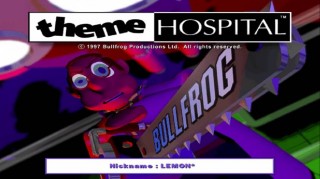
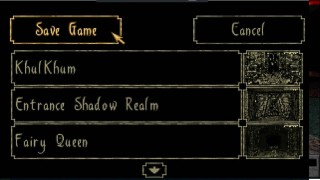





Comments