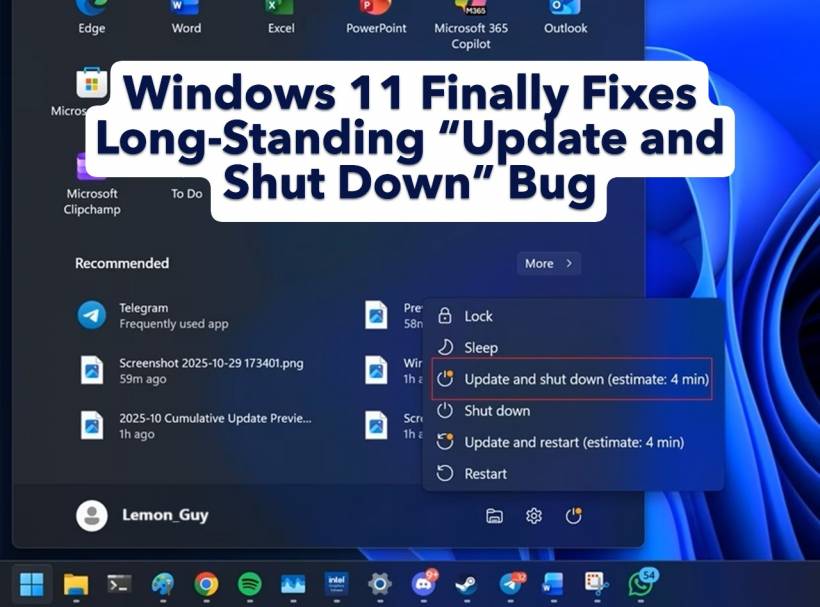If you've ever clicked "Update and shut down" on your Windows 11 PC only to come back later and find the screen still glowing — congratulations, you've encountered one of Microsoft's longest-running annoyances. It's the kind of bug that makes you question your sanity ("Did I click the wrong option?") and has been frustrating users for years — even decades, according to some reports.
Well, good news: the problem has finally been fixed.
A Decades-Old Glitch Gets a Modern Solution
Microsoft has quietly rolled out a long-overdue fix for the infamous shutdown bug with the release of Windows 11 Build 26200.7019, part of the 25H2 update track. While it's currently available as an optional update, Microsoft has confirmed that the fix will be officially included in the general update rollout on November 11.
That means once you install the update, you can finally trust that "Update and shut down" really means what it says.
Why Did the Bug Exist in the First Place?
Microsoft hasn't shared many technical details about the fix — but the underlying problem traces back to how Windows handles updates that involve system files.
When you choose "Update and shut down," Windows begins installing downloaded patches. However, some updates modify files that are currently in use by the system, which can't be safely overwritten while Windows is still running.
To solve this, Windows enters an offline servicing phase, which is what you see during the familiar "Working on updates…" screen. During this phase, the system reboots itself to finalize the installation — and here's where things went wrong.
How the Process Broke Down
In some cases, when Windows needed to perform multiple restarts to complete different phases of an update, the final "shutdown" command wasn't carried over after the last reboot.
So instead of powering off after finishing, the PC would simply restart, leaving you staring at the login screen — or worse, draining your laptop battery overnight if it wasn't plugged in.
This behavior persisted across several generations of Windows, suggesting that the shutdown process logic hadn't been fully synchronized with the update flow.
Finally, a Fix That Sticks
According to Windows Latest, Microsoft's engineers have addressed the issue so that the shutdown task properly executes once the final update sequence is complete. The change might sound small, but for users (and especially IT administrators), it restores long-missing reliability to one of Windows' most basic functions.
Now, when you choose "Update and shut down", you can be confident your PC will actually turn off — not just restart and stare back at you mockingly.
A Reminder of Windows' Complexity
While it's easy to laugh at the idea of a decades-old "shutdown bug," the issue underscores the enormous complexity of Windows' update architecture. With millions of possible hardware configurations and countless software dependencies, even a seemingly simple action like powering off after an update can have edge cases that linger for years.
Still, with this fix in place, users can enjoy one less mystery in their Windows experience — and a slightly more peaceful night knowing their PC really did go to sleep.