When Microsoft first launched the Surface line back in 2012, the idea was bold: merge the power of a laptop with the portability of a tablet. Fast forward to today, and the Surface Pro has become a flagship series, inspiring other 2-in-1 designs across the industry. Let's walk through the journey of every Surface Pro released so far, see how each shaped the market, and peek into what might be next.
Surface Pro (2013)
The original Surface Pro debuted in early 2013, running Windows 8. It was chunky, heavy, and had short battery life, but it made waves by being a full PC packed into a tablet form factor. With an Intel Core i5 and a pressure-sensitive stylus, it was clear this wasn't an iPad rival — it was a whole new category.
Surface Pro 2 (2013)
Released later the same year, the Surface Pro 2 improved battery life and introduced Intel's 4th-gen Core processors (Haswell). It was still bulky, but the performance jump made it more practical for professionals on the go.
Surface Pro 3 (2014)
This is where the series truly hit its stride. The Surface Pro 3 sported a larger 12-inch display and a redesigned kickstand, plus thinner bezels. Microsoft marketed it as a "laptop killer," showing users they could ditch the MacBook Air for this sleek 2-in-1. Many would argue the Pro 3 was the turning point for the line.
Surface Pro 4 (2015) Building on the Pro 3, the Surface Pro 4 came with sharper 12.3-inch PixelSense display, better performance, and an improved Surface Pen. It refined the formula but still kept the same design language — slim, professional, and versatile.
Surface Pro (5th Gen, 2017)
Microsoft skipped the "Pro 5" name and just called it "Surface Pro." This version boosted efficiency with Intel's 7th-gen processors and fanless design on lower models. It was quieter, cooler, and more portable — essentially polishing everything the Pro 4 introduced.
Surface Pro 6 (2018)
This model introduced a new matte black color and upgraded to Intel's 8th-gen processors. While not groundbreaking, it solidified the Surface Pro as a mainstream choice for students, professionals, and creatives.
Surface Pro 7 (2019)
The Pro 7 finally added a USB-C port — something users had been requesting for years. Powered by Intel's 10th-gen chips, it was a steady refresh rather than a revolution.
Surface Pro X (2019)
This was the odd one out. Instead of Intel, Microsoft experimented with ARM-based processors co-developed with Qualcomm. The Pro X was thinner and more futuristic, with slimmer bezels, but compatibility issues with Windows apps held it back. Still, it hinted at where Microsoft might be headed.
Surface Pro 7+ (2021)
Aimed mainly at businesses, the Pro 7+ added LTE connectivity and removable SSDs. It wasn't a full consumer release but was a handy option for enterprises looking for flexibility.
Surface Pro 8 (2021)
Now this was a major leap. With a 13-inch 120Hz PixelSense Flow display, Thunderbolt 4, and a redesigned chassis, the Pro 8 modernized the line. It looked closer to the Pro X but with Intel's 11th-gen power, giving the best of both worlds.
Surface Pro 9 (2022)
The Pro 9 unified the Pro and Pro X lines. Buyers could now choose between Intel 12th-gen processors or Microsoft SQ3 ARM processors in the same chassis. It was sleek, powerful, and offered 5G connectivity — making it the most flexible Surface Pro yet.
Surface Pro 11 (2024)
The Pro 11 introduced Microsoft's boldest step yet, offering Snapdragon X Plus and X Elite ARM processors alongside Intel Core Ultra options for business users. With built-in NPUs, it was designed to handle AI tasks natively, boosting performance and efficiency. Sleek, modern, and future-ready, it delivered longer battery life and marked a clear shift toward AI-powered PCs.
Surface Pro 12 (2025)
The Pro 12 took things further with a new 12-inch form factor powered exclusively by the Snapdragon X Plus processor. Compact yet powerful, it came with 16 GB of RAM by default, fast UFS storage, and integrated ARM graphics. Positioned as a lighter, more affordable entry in the lineup, it brought Surface Pro versatility to a wider audience while keeping AI performance at its core.
| Model | Year | Processor Options | RAM | GPU | Storage |
|---|---|---|---|---|---|
| Surface Pro (1) | 2013 | Intel i5 (3rd gen) | 4–8 GB | Intel HD 4000 | 64–128 GB SSD |
| Surface Pro 2 | 2013 | Intel i5 (4th gen) | 4–8 GB | Intel HD 4400 | 64–256 GB SSD |
| Surface Pro 3 | 2014 | i3/i5/i7 (4th) | 4–16 GB | Intel HD/Iris HD | Up to 512 GB |
| Surface Pro 4 | 2015 | m3/i5/i7 (6th) | 4–16 GB | Intel HD/Iris | — |
| Surface Pro 5 | 2017 | m3/i5/i7 (7th) | 4–16 GB | HD 615 / HD 620 / Iris | Up to 1 TB |
| Surface Pro 6 | 2018 | i5/i7 (8th) | 8–16 GB | UHD 620 | Up to 1 TB |
| Surface Pro 7 | 2019 | i3/i5/i7 (10th) | 4–16 GB | UHD / Iris Plus | Up to 1 TB |
| Surface Pro X | 2019 | SQ1/SQ2 (ARM) | 8–16 GB | Custom ARM GPU | 128–512 GB SSD |
| Surface Pro 7+ | 2021 | i3/i5/i7 (11th) | 8–32 GB | Iris Xe | Up to 1 TB |
| Surface Pro 8 | 2021 | i3/i5/i7 (11th) | 8–32 GB | UHD / Iris Xe | Up to 1 TB |
| Surface Pro 9 | 2022 | Intel 12th / SQ3 | Up to 32 GB | Iris Xe / ARM integrated | Up to 1 TB |
| Surface Pro 11 | 2024–25 | Snap X Plus/X Elite or Intel Ultra 5/7 | 16–32 GB | Adreno X1-85 or Arc Xe² | 256 GB–1 TB |
| Surface Pro 12″ | 2025 | Snapdragon X Plus | 16 GB | ARM integrated | Up to 512 GB UFS |
Note: This is only SURFACE PRO models. There are other variants like Surface RT, Surface non-pro model, Surface GO & others.
The Evolution of Surface Pro: Hits, Misses, and What You Should Buy
Microsoft's Surface Pro line has come a long way since its debut in 2013. It has seen breakthroughs, failures, comebacks, and some questionable decisions along the way. If you're considering buying one today, knowing the history of how each generation evolved will help you avoid costly mistakes. Let's walk through the journey.
Surface Pro 1 & 2: The Kickoff That Missed the Mark
The very first Surface Pro models were bold experiments. Microsoft wanted to combine a tablet with the power of a PC, but these early attempts didn't quite land. The biggest issue? They weren't truly x86-based laptops in disguise. Instead, they leaned heavily on compromises, offering a clunky experience with poor battery life, limited portability, and an identity crisis between tablet and computer. They weren't great — but they kicked off the Surface brand and laid the groundwork for what was to come.
Surface Pro 3 to 6: The Sweet Spot with x86 Power
The real turning point came with the Surface Pro 3 (2014). This was the first model that made people take notice, largely because it fully embraced x86 architecture, meaning it could run Windows apps natively without weird compatibility issues. From the Pro 3 through to the Pro 6, Microsoft kept refining the formula — better processors, more RAM, faster storage, and improved displays — all while sticking to the same successful design. These were the models that cemented Surface Pro as a serious laptop alternative for professionals and students alike.
Surface Pro X: Microsoft's ARM Detour
Then came the Surface Pro X (2019), Microsoft's attempt to pivot toward ARM processors. On paper, it looked fantastic — thinner, lighter, with slim bezels and LTE connectivity. But in reality, it fell short. ARM-based Windows simply wasn't ready, leading to app compatibility issues and inconsistent performance. The Pro X was sleek but unreliable, and most people quickly realized it wasn't suitable for work beyond casual browsing and Office apps.
Surface Pro 7+: Built for Business
After the Pro X flop, Microsoft listened to its biggest customer base: business users. The Surface Pro 7+ (2021) was built with enterprises in mind, offering Intel processors, LTE options, and even removable SSDs for better IT management. This model became popular in corporate settings because ARM just didn't meet the standards of business professionals who relied on stable, x86-powered machines for their daily workloads.
Surface Pro 8: A Major Leap Forward
The Surface Pro 8 (2021) was a game-changer. It brought a fresh design with a larger 13-inch PixelSense Flow display that supported 120Hz refresh rates, making everything feel smooth and modern. It also finally added Thunderbolt 4 support, unlocking high-speed data transfer and external GPU compatibility. Combined with Intel's 11th-gen processors, up to 32 GB RAM, and solid battery life, the Pro 8 was everything users had been asking for. It was powerful, versatile, and future-proof — arguably one of the best Surface Pros ever made.
Surface Pro 9: Refining Perfection
The Surface Pro 9 (2022) continued the momentum by merging the standard Pro line with the Pro X. This meant you could pick between Intel's 12th-gen processors or Microsoft's ARM-based SQ3 chip. The Intel versions carried forward the greatness of the Pro 8, while the ARM versions were… well, let's just say they weren't the best choice for most users. Still, the Intel Pro 9 remains one of the top Surface devices you can buy today.
Surface Pro 11 & 12: ARM Returns, With Mixed Results
Microsoft wasn't done with ARM. The Surface Pro 11 (2024) and the Surface Pro 12 (2025) doubled down on Snapdragon X Plus and X Elite processors. Yes, they came with built-in NPUs for AI features and improved battery life, but they suffered from the same problem as the Pro X: app compatibility. The only exception was the Surface Pro 11 Business Edition, which offered Intel's x86 processors. That version was excellent but came at a steep price — too high for most regular consumers, and not widely available in markets like Malaysia.
What You Should Buy Today
If you're in the market for a Surface Pro, the advice is simple: avoid ARM-based models. They might look appealing with all the AI marketing and battery promises, but the reality is that emulation of x86 apps brings headaches, slower performance, and occasional incompatibility with important software. The safest bets are the Surface Pro 8 and Surface Pro 9 (Intel variants). If money is no object and you can find it, the Surface Pro 11 Business Edition is also fantastic — but it's pricey and hard to source in many regions.
Don't Fall for the ARM Hype
Yes, ARM processors have improved. Yes, they can emulate x86 apps. But that's the keyword: emulate. Running apps through emulation means extra overhead, potential bugs, and a performance hit compared to native x86 chips. For casual use, ARM might be fine, but if you rely on your Surface Pro for serious work — especially business applications — x86 is still the only way to go.
Final Thoughts
The Surface Pro line has had its ups and downs, but it remains one of the most versatile 2-in-1 devices in the market. Its history is a lesson in innovation, experimentation, and sometimes stubborn persistence from Microsoft. The takeaway? Stick to the proven x86 Intel models like the Pro 8 or Pro 9, and think twice before jumping on the ARM bandwagon.


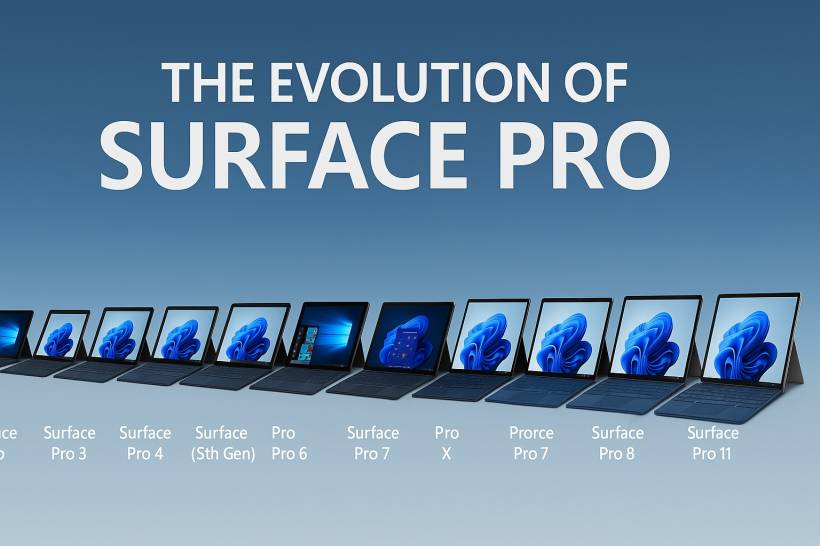













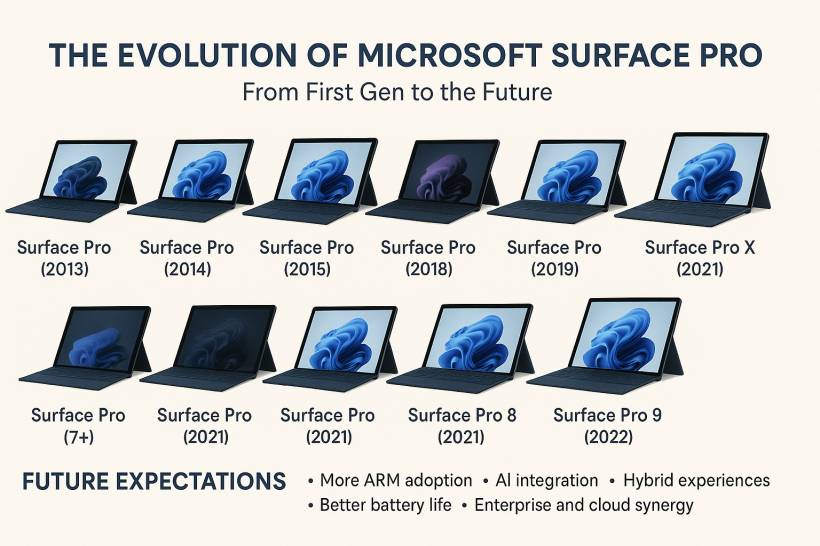


Comments