If you've ever used an external GPU (eGPU) with Windows, you'll know it's not always a smooth ride. In fact, I was consistently hit with Windows crashes and system instability whenever I disconnected my eGPU setup.
The main issue? The eGPU wasn't just powering graphics — it also carried an NVMe drive inside the enclosure, which Windows treated as a live system drive. Disconnecting it without properly offlining the disk or shutting down related processes (like Steam or Battle.net) would often trigger system errors, freezes, or even dreaded BSODs.
This meant that before safely detaching the eGPU, I had to go through a tedious checklist:
That pain point became the reason I built OneXGpuPanel — a tool that automates the messy and error-prone manual process of disconnecting and reconnecting an eGPU.
A Minimalist Yet Functional UI
At first glance, the application looks simple: a status bar at the top and three large, gradient-styled buttons at the center—AMD, DISCONNECT, and RECONNECT.
Visually, the UI sticks to a clean black-and-white theme with color-coded gradient buttons: maroon/red (AMD), blue (disconnect), and green (reconnect).
Automating the Proper Disconnect
The real magic of OneXGpuPanel is how it handles safe disconnection, solving the exact problem that caused my earlier crashes.
Disconnecting the eGPU:
diskpart) to prevent unsafe removal.E: drive letter and relaunches Steam safely.Connecting the eGPU:
E: letter.In short, the app turns what used to be a minefield of manual steps into a single, safe one-click action.
User Experience Enhancements
To make the tool more than just a script runner, I added a few thoughtful design touches:
Why Build This Instead of Relying on Device Manager?
Without OneXGpuPanel, disconnecting an eGPU means juggling multiple system tools: Device Manager, Disk Management, Task Manager, and command prompts. Missing even one step could cause Windows to lock up.
With this app:
That translates into no more random crashes or blue screens.
Final Thoughts
OneXGpuPanel was born from frustration with constant Windows crashes whenever I disconnected my eGPU. By wrapping complex hardware management into a single, intuitive control panel, it makes switching between high-performance AMD eGPU and Intel integrated graphics not just faster, but reliable.
For anyone who struggles with eGPU instability, this tool proves that sometimes the best fix is the one you build yourself.





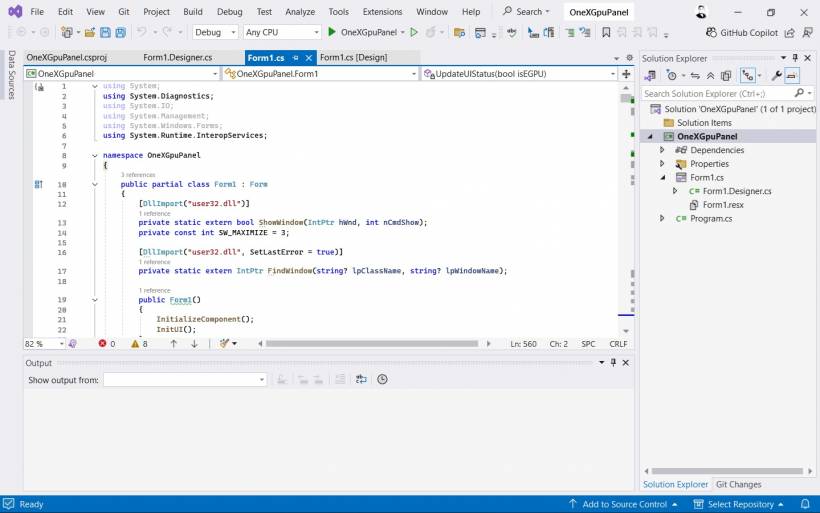


Comments