If you thought reinstalling Windows was the ultimate "reset button" for your laptop's security, think again. A newly discovered set of vulnerabilities in Dell laptops—collectively known as ReVault—can survive even after a full system wipe. And the implications? Pretty serious.
The Background: When Security Becomes the Weak Point
Dell laptops are popular with governments, cybersecurity professionals, and enterprises for their robust hardware-based security features. Many of these devices use Broadcom's BCM5820X security chip, embedded within Dell's ControlVault3 firmware, to store sensitive information like passwords, biometric data, and encryption keys.
The idea is simple: by isolating this data in hardware rather than software, it's harder for attackers to get to it. Unfortunately, researchers have found that in certain Dell models, this "secure vault" isn't so secure after all.
Meet ReVault: Five Flaws, One Big Problem
The ReVault attack isn't a single vulnerability—it's a combination of five critical flaws, all rated "high severity" with CVSS scores above 8.0. Here's the hit list:
Individually, these are bad. Together, they're a hacker's dream toolkit.
Why This Is Especially Dangerous
The real kicker is persistence. Attackers can insert malicious code directly into the firmware of the ControlVault chip. That means:
Even worse, you don't need administrative privileges to trigger some of these flaws. Researchers showed that a non-admin user could exploit the Windows APIs to run code on the firmware, extract cryptographic keys, or even change authentication settings.
The "Vegetable Fingerprint" Scenario
If that wasn't unsettling enough, there's a physical attack angle too. With brief physical access, an attacker could open the laptop chassis, plug into the Unified Security Hub (USH) board via USB, and tamper with the firmware. One proof-of-concept showed the firmware being altered to accept any fingerprint as valid—including one from a cucumber. Yes, really.
Which Devices Are Affected?
Dell says the vulnerabilities affect ControlVault3 versions up to v5.15.10.13 and ControlVault3+ versions up to v6.2.26.35. The impacted product lines include:
The full model list is available in Dell's official advisory:
https://www.dell.com/support/kbdoc/en-us/000276106/dsa-2025-053
No Workarounds—Just Patch It
There's no clever configuration tweak or temporary fix for ReVault. The only solution is to update your firmware. Dell has already released patched versions:
But here's the catch: while some updates will be pushed via Windows Update, many enterprise setups block or delay those updates. That means IT teams need to manually roll them out—and they should do it now.
Final Thoughts
Firmware-level vulnerabilities are among the most dangerous in cybersecurity. They operate out of sight, survive system wipes, and can even bypass biometric authentication. ReVault is a reminder that even hardware-based security solutions aren't invincible—and that firmware patching should be as routine as OS updates.
If your organization uses affected Dell laptops, treat this as a high-priority incident. The sooner you patch, the less chance there is for someone to quietly take up residence in your firmware.


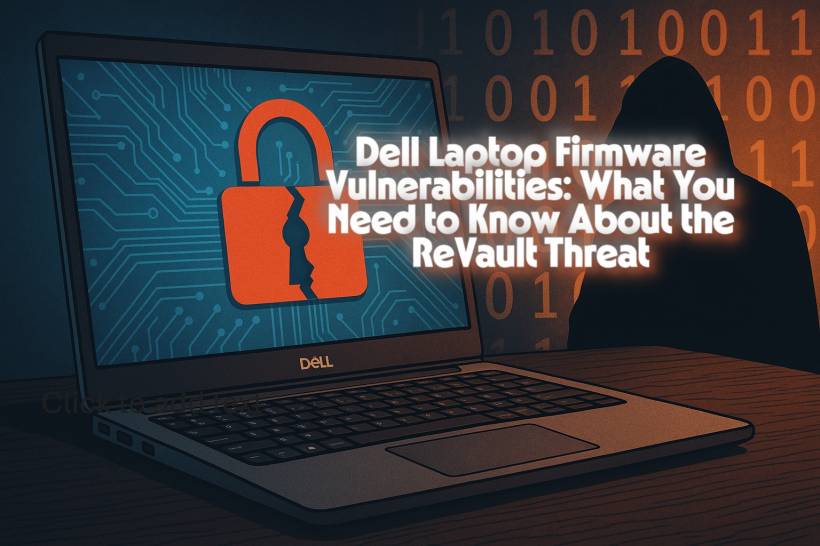


Comments