Running a live TV streaming page like LemonWeb WebTV is never as simple as just embedding a video. Sometimes, streams change on the broadcaster's side, and other times browsers enforce rules that can cause unexpected issues. That's exactly what happened with the TV3 channel.
For a while, the stream either didn't load properly or played without audio. After some trial and error, two main problems were identified: the stream source itself needed updating, and browsers were blocking autoplay with sound. Here's how both were fixed.
Problem 1: Outdated Stream Source
The original TV3 source being used had expired parameters. These links often carry tokens, session IDs, and expiration times. Once those expire, the stream won't play at all.
The fix started by updating the embed with a fresh, valid video source (.m3u8 URL). Without this update, nothing else would matter — the player simply couldn't fetch the stream.
Problem 2: Video Playing Without Audio
Once the source was corrected, another issue popped up: users could see the video, but there was no sound in certain browsers.
This wasn't due to the stream itself. It was caused by the way browsers handle autoplay. Chrome, Edge, and Firefox block autoplay with audio unless the user interacts with the page first. Because the player was set to autoplay, the browser silently refused to enable sound.
The fix? Remove autoplay entirely. By requiring the user to manually start the video, audio now plays as expected.
The Solution: Adding a Play Button
To make this user-friendly, a big play button overlay was added in the center of the video area:
This not only fixed the missing audio issue but also made it much more obvious how to start watching.
Lessons Learned
Fixing TV3 required a two-part solution:
The End Result
Today, TV3 on LemonWeb WebTV:
What's Next
With TV3 working properly again, the next improvements may include:
For now, the important part is done: LemonWeb WebTV viewers can finally watch TV3 without silent playback or broken links.


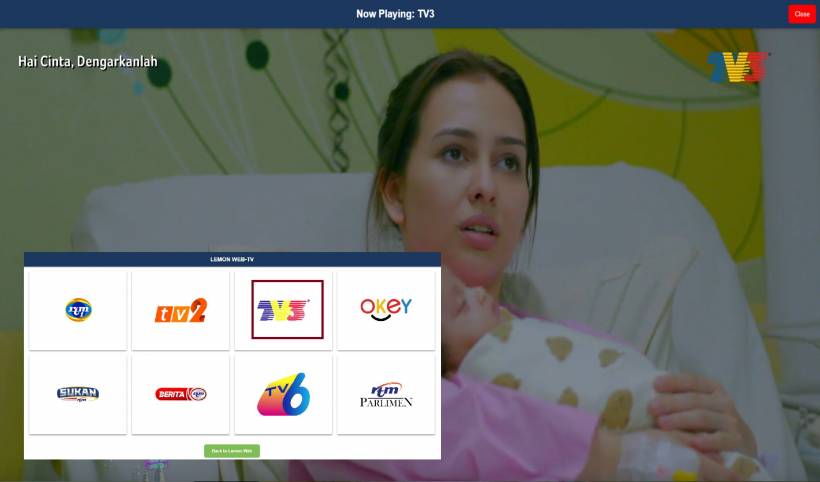
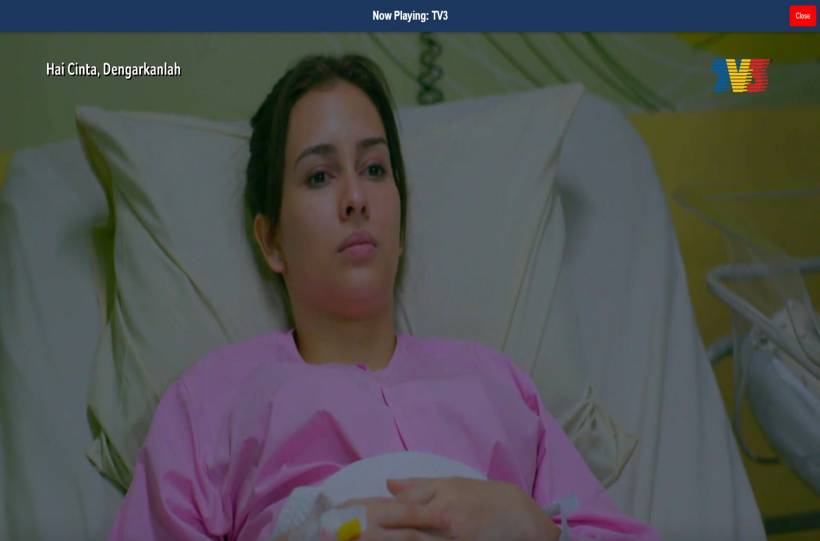


Comments