Let's be honest — dealing with PDF files can be frustrating. Ever tried to make a small change to a PDF someone sent you, only to realize you couldn't edit anything unless you jump through hoops? I've definitely been there. Whether it's a form that needs to be filled in, a resume that needs updating, or just a small tweak in a report — the need to convert a PDF to an editable Word document comes up more often than we expect.
This exact scenario led me to create the PDF to Word Converter — a lightweight, no-signup, ad-free tool that lets you convert PDF files into Word documents right from your browser. No popups, no spam, no forced accounts — just a straightforward way to get the job done.
Why I Built This
Over the past few months, I noticed something happening repeatedly: my colleagues kept asking me to help them convert PDF files to Word format. Some had scanned documents, others had reports that needed editing, and a few just needed to repurpose existing content. The requests became so frequent that I figured, why not just build a tool to solve this problem once and for all?
Instead of telling them to "go Google it," I wanted to offer something clean, efficient, and hosted right here on my own website — something I could trust and maintain. So I rolled up my sleeves and got to work.
The result? A clean little app that does one thing and does it well: it turns your PDF into a Word document, quickly and reliably.
How It Works
Using the tool is as simple as it gets:
You can open it in Microsoft Word, Google Docs, or even edit it on your mobile device if that's your thing.
There's no signup, no watermarks, and no file size warnings as long as you keep it reasonable. Just smooth conversion, every time.
Clean Design, Mobile-Friendly Experience
One of my goals was to make this tool feel welcoming and accessible — whether you're sitting at your desk or using your phone in between meetings. The interface is minimal, distraction-free, and fast-loading. The upload form and buttons are center-aligned and easy to interact with on touchscreens.
On mobile devices, the layout adjusts automatically to make sure everything is readable and tappable. I've tested it on various screen sizes to ensure it's usable even on smaller phones. I didn't want a bloated interface — just something that loads fast, looks modern, and gets out of your way. Simplicity was key, and I think I've achieved that.
What About File Safety?
Great question — and an important one.
When you upload a PDF, it's sent securely to Cloudmersive, the API service I use in the background for reliable and high-quality file conversion. Files are encrypted during transfer and processing on their end. Once the conversion is complete, the resulting Word file is sent back and temporarily saved on my server so you can download it.
To maintain both your privacy and my precious server space, I've also set up an automatic cleanup system that deletes all converted files from my server after a short period. Nothing is stored long-term, and everything gets wiped out safely behind the scenes.
So yes — your files are handled with care.
Free… Kind Of
Right now, I'm offering this tool completely free — no catches. But to be transparent, I'm using a free tier from Cloudmersive that allows up to 800 conversions per month. For my current usage level, that's more than enough. If demand increases and I find more people using the tool regularly, I'll definitely consider upgrading the plan — as long as it grows alongside the traffic and needs of my website.
So while it's "free forever" for now, it's also a sustainable model that I plan to support long-term if the need continues.
Final Thoughts
I didn't build this tool as a flashy startup idea or to collect emails. I built it because there was a genuine, ongoing need — both from people I work with and from my own personal experience dealing with PDF files.
If you've ever found yourself frustrated because you couldn't edit something in a PDF, this is for you.
No ads. No gimmicks. Just a functional tool I created to make life a little easier. And hey, if it helps you — feel free to bookmark it or even share it with your colleagues. I'll be maintaining and improving it over time, so if you have feedback or suggestions, don't hesitate to reach out.
Thanks for stopping by — and happy converting.




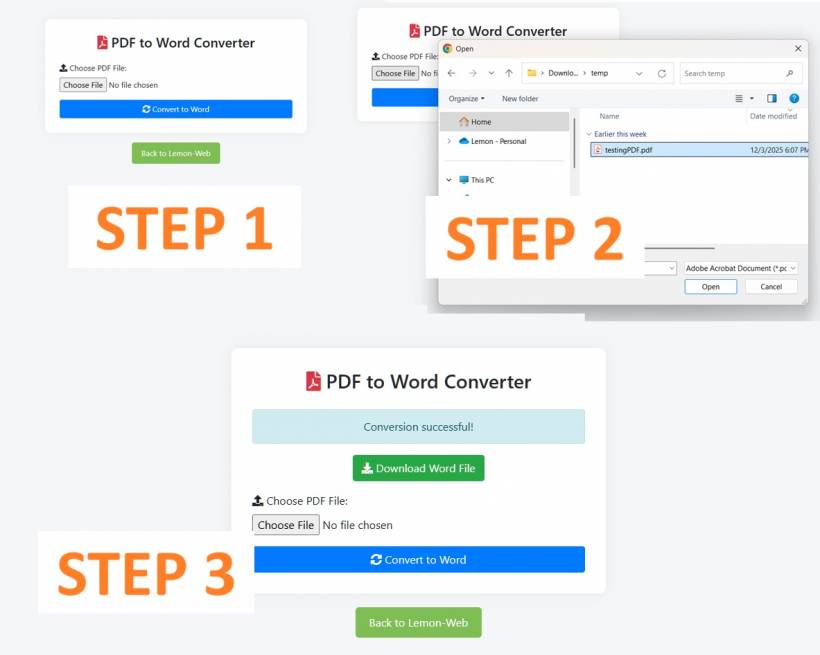


Comments