If you're seeing a bunch of updates pop up in your Windows Update panel like I did this morning, you're probably wondering what each one of them actually does. Let's break it down and explore what these updates mean, why they're important, and whether you should let them install right away.
1. .NET 8.0.17 Security Update for x64 Client (KB5061935)
Status: Completed
This update targets the .NET 8 runtime, which is commonly used by modern applications for performance and scalability. Version 8.0.17 includes important security fixes addressing potential vulnerabilities that could be exploited by malicious code. Even if you're not a developer, many programs on your PC depend on this framework behind the scenes.
Why it matters:
Protects your system from known .NET vulnerabilities without breaking compatibility.
2. .NET 9.0.6 Security Update for x64 Client (KB5061936)
Status: Completed
This one's for the .NET 9 runtime—yes, Microsoft already has a new generation out. This update is similar in purpose to the one above but applies to newer apps that already use the bleeding-edge framework.
Why it matters:
It ensures that any apps using the newest .NET 9 runtime stay secure and stable.
3. Visual Studio 2022 Version 17.14.5 Security Update
Status: Installing – 0%
If you're a developer using Visual Studio 2022, this is the one you don't want to skip. Version 17.14.5 includes critical security updates and likely some minor bug fixes to improve the IDE's performance and stability.
Why it matters:
Vulnerabilities in developer tools can potentially lead to broader exploits, especially in enterprise environments.
4. Cumulative Update for Windows 11 Version 24H2 (KB5060842)
Status: Downloading – 5%
Here's the big one. This cumulative update for Windows 11 24H2 (yes, Microsoft has already pushed out the 24H2 version this year) includes everything from the latest features to important performance and security fixes.
What it includes:
Why it matters:
This is your all-in-one update package that keeps your Windows 11 running smoothly and securely.
5. Windows Malicious Software Removal Tool x64 - v5.134 (KB890830)
Status: Pending Install
This old-but-gold tool quietly scans and removes well-known malware from your system. While it's not a substitute for a full-fledged antivirus, it's like a last line of defense that runs silently each month after Patch Tuesday.
Why it matters:
It can catch and remove specific high-risk threats that your antivirus might miss.
Should You Install These Updates?
Short answer: Yes.
Each of these updates plays a role in securing or stabilizing your system. If you're not in the middle of something mission-critical, let them install and reboot when prompted.
Pro tip:
Make sure to pause large file transfers or backups during the cumulative update installation, especially if you're on a slower SSD or running low on battery.
Final Thoughts
Microsoft's monthly update cycle—especially in June 2025—has been pretty solid, addressing everything from development tools to core system security. If your updates are pending or installing slowly, be patient. These patches ensure you're protected and ready for what's coming next in Windows.



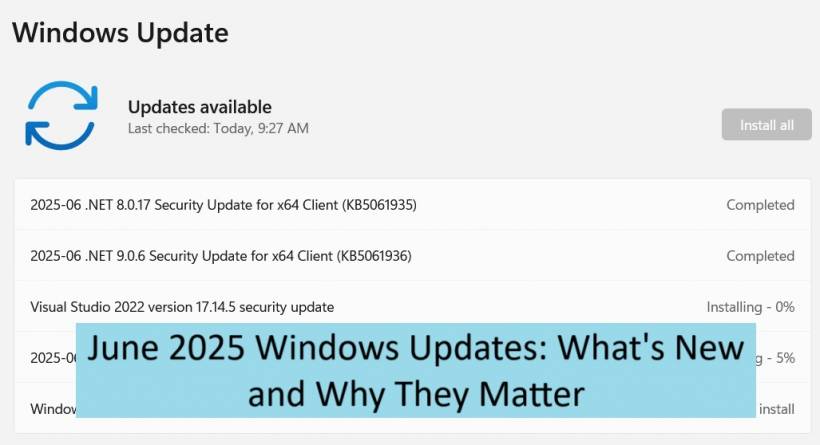


Comments