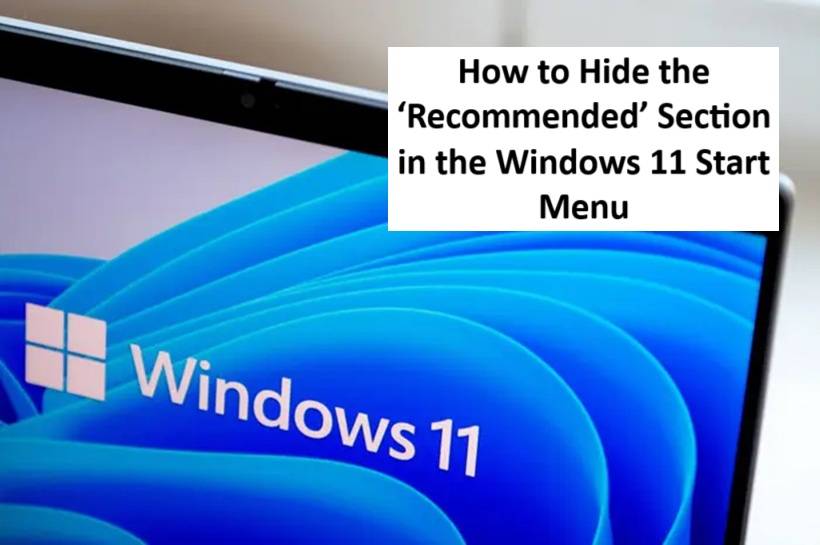If you've recently upgraded to Windows 11, you've probably noticed the redesigned Start menu. It's clean, modern, and puts your most-used apps front and center in the "Pinned" section. But right beneath that, there's a somewhat controversial area called "Recommended" — and not everyone is a fan.
This lower portion of the Start menu displays a mix of recently opened apps, documents, and sometimes files you'd rather not have displayed so openly. The good news? You can easily disable it and free up some extra space for your app shortcuts.
What Is the "Recommended" Section?
The "Recommended" area in Windows 11's Start menu is Microsoft's attempt to surface recent activity for quick access. It can include newly installed apps, documents you've just edited, and other recently accessed files.
While this might sound helpful, many users find it cluttered or unnecessary—especially on shared devices where privacy matters.
How to Remove the "Recommended" Section
Here's how you can turn off those suggestions and reclaim a tidier Start menu layout:
What Happens After?
Once you toggle those settings off, the "Recommended" section won't show any content. You'll notice a cleaner layout, and there will be more room for your pinned programs. While the section itself doesn't completely disappear, it stays empty and out of your way.
Final Thoughts
Whether you're aiming for a minimalist desktop setup or just want a bit more privacy, disabling the "Recommended" section in Windows 11 is a simple tweak that can make your experience feel more personal and efficient. Give it a try—you might just find your Start menu a little more… you.