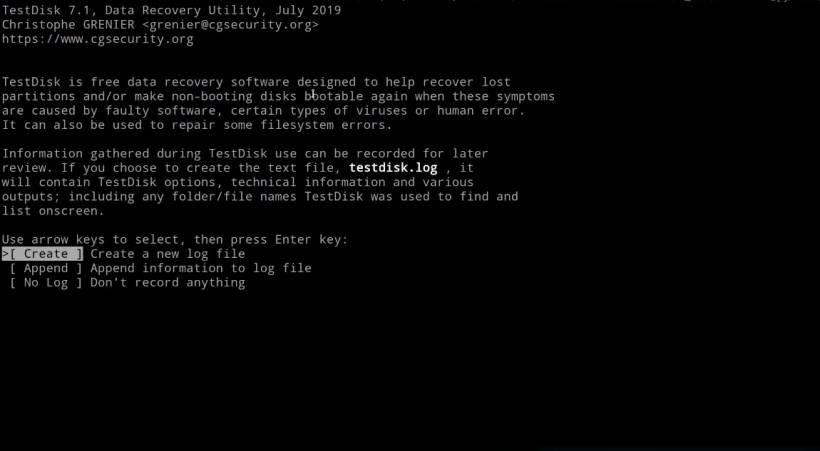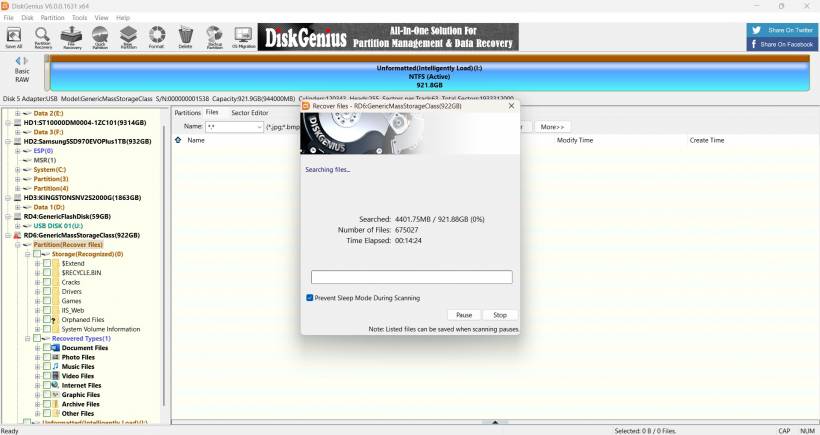Early in 2025, I finally took the plunge and bought myself a 1TB microSD card from AGI for my Surface Pro 6. The price was reasonable, the specs looked solid, and honestly, the idea of having a terabyte of portable storage in such a tiny chip felt borderline sci-fi. I figured it would be perfect for storing videos, documents, photos, and virtual machine images I use for work and testing.
Installation was a breeze. I popped the microSD card into the Surface Pro 6 slot, formatted it to exFAT, and began loading it up with everything—media files, ISO images, software installers, and personal backups. The card worked fine for the first few weeks. Read/write speeds weren't blazing fast, but definitely acceptable for a card in its class.
But then, the inevitable happened.
One day, while transferring a batch of files, Windows gave me that dreaded pop-up: "You need to format the disk before you can use it." I felt my stomach drop. I checked File Explorer, and sure enough—the card was showing as RAW format, completely unreadable. No folders, no files, nothing. Just a ghost of 1TB capacity that was now seemingly inaccessible.
Naturally, my first instinct was denial. I tried ejecting and reinserting the card, rebooting the Surface, and plugging it into a USB card reader on a different system. Still nothing. Same RAW status, no mountable file system. At that point, I knew I was dealing with file system corruption—something had gone terribly wrong, possibly due to improper dismounting, sudden power loss, or just wear and tear.
After a deep breath (and a bit of panicking), I turned to two powerful data recovery tools I've used before: DiskGenius and TestDisk. DiskGenius has a more user-friendly interface, which made it easy to scan the partition and attempt recovery. It immediately detected anomalies in the file system and began scanning for lost partitions and files. The scan was long—it took over an hour—but it found a fair chunk of my files.
TestDisk, on the other hand, is a command-line tool that's old-school but insanely effective. It didn't care about the GUI or visuals—it went straight to the disk structure. With a few keystrokes, it started analyzing the partition table. Surprisingly, TestDisk managed to detect a lost exFAT partition and even preview some file structures that DiskGenius missed. I was cautiously optimistic.
Between the two tools, I recovered around 70% of my data. A few folders—especially large video files—came back corrupted or incomplete. But I was thankful to retrieve what I could. That included my project files, documents, and some precious media that wasn't backed up elsewhere. Lesson learned: always have a backup of your backup, especially with high-capacity microSDs.
Now, here's the big question: do I still trust the AGI 1TB microSD card? Honestly, not as much. I know these cards pack a lot of storage into a small form factor, but they aren't always as reliable as we hope—especially if they're not from top-tier brands or if they lack proper wear leveling and error correction features. That said, I still think the card has value, but now I treat it more like a scratch disk than permanent storage.
If you're in the same boat—dealing with a corrupted microSD card—my advice is to avoid writing anything new to the card. Every new byte written could overwrite recoverable data. Use DiskGenius if you prefer a visual interface, or TestDisk if you're more comfortable with command-line tools. And if all else fails, look into professional recovery services, though they're pricey.
In the aftermath, I've started using OneDrive and an external SSD for more important files. The Surface Pro 6 only has one microSD slot, and I'm now reserving it for temporary usage or media I can afford to lose. AGI cards may still be fine for casual use, but after this corruption scare, I'm more cautious.
So, that's my story: a 1TB dream turned into a data recovery mission. It's a good reminder that just because tech looks impressive on paper doesn't mean it's invincible in practice. If you're considering a large microSD card for your daily driver device, double down on backups—and always keep data redundancy in mind.
Conclusion
In the end, I've decided to revert back to my trusty old SanDisk 400GB microSD card. It may not have the jaw-dropping capacity of the AGI 1TB, but it's been rock-solid over the years. Sometimes, reliability beats raw storage size—especially when your data (and your sanity) are on the line. For now, stability and peace of mind take priority, and the 400GB SanDisk gets the job done without surprises.