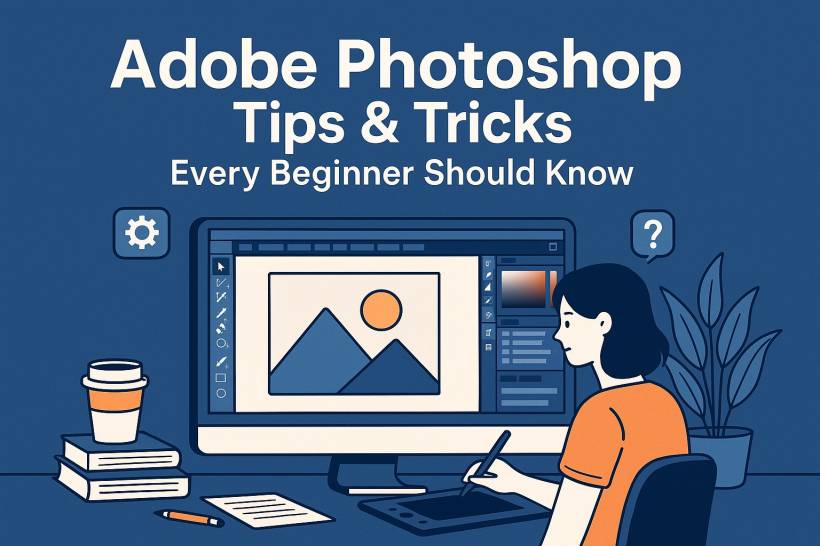Why Photoshop Feels Overwhelming at First - Adobe Photoshop is often called the "industry standard" for image editing, and for good reason. Whether you're a professional photographer touching up portraits, a designer creating graphics, or a digital artist blending multiple images into surreal artwork, Photoshop gives you the tools to bring your vision to life.
But here's the catch: with hundreds of tools, menus, and options, beginners can feel completely lost. Unlike basic editing apps where you just crop or apply a filter, Photoshop demands patience and practice. The key is not to try to learn everything at once but to start small, master the essentials, and gradually expand your skills.
If you're new to Photoshop, these practical tips will help you avoid common mistakes, work more efficiently, and build confidence.
1. Learn Keyboard Shortcuts to Save Time
Photoshop offers so many tools that clicking through menus can quickly become frustrating. That's why professional editors rely heavily on keyboard shortcuts.
For example:
Using shortcuts might feel awkward at first, but it will dramatically speed up your workflow once it becomes muscle memory. Think of it like learning hotkeys in a video game—after a while, it's second nature.
2. Work Non-Destructively with Layers
One of the golden rules of Photoshop is: don't destroy your original image.
New users often make edits directly on their only image layer, which is risky. For example, if you erase part of a face or overdo a color adjustment, you might not be able to fix it later (Photoshop's "History" only remembers a limited number of steps).
Instead:
This way, your base photo remains untouched, and you have full flexibility to experiment without fear of "ruining" the work.
3. Save and Organize Your Files Properly
Another rookie mistake? Saving everything as JPEGs. While JPEGs are fine for sharing online, they flatten all layers—meaning you can't go back and tweak individual edits later.
Here's what you should do:
Pro tip: If you're working on big projects, use versioning (save multiple versions as you progress: v1, v2, final) to track your changes.
4. Get Comfortable with Layer Masks
Layer masks are what separate casual users from confident Photoshop editors. Instead of permanently erasing part of a layer, a mask lets you hide or reveal sections non-destructively.
For example:
Think of masks as your "eraser with infinite undos." Once you learn how to use them, your editing will feel more controlled and professional.
5. Take Advantage of Free Tutorials and Learning Resources
Photoshop's learning curve is steep, but the internet is full of resources to help. YouTube has thousands of creators who demonstrate everything from basic retouching to cinematic poster design. Watching an experienced editor work in real time can help you understand not just how tools work, but when to use them.
If you want structured lessons, Adobe provides an official beginner course here: Photoshop Get Started Tutorials.
The key is practice—don't just watch, try to recreate the examples in the tutorials. This hands-on repetition will make the tools feel less intimidating.
6. Customize Your Workspace for Better Workflow
Photoshop isn't one-size-fits-all. You can rearrange panels, save workspaces, and even set up custom brushes or tool presets.
For example:
By customizing your workspace, you create an environment that feels natural, boosting both speed and creativity.
7. Be Patient—Mastery Takes Time
Here's the truth: nobody becomes a Photoshop pro overnight. Your first edits may look clumsy, your workflow may feel slow, and some tools will confuse you. That's perfectly normal.
Every seasoned Photoshop user went through the same struggles. The more you practice, the more comfortable you'll get. With time, you'll develop your own style and workflow.
So instead of aiming for perfection right away, focus on small wins—like successfully masking an image, color-correcting a photo, or creating a clean text effect. These small steps build up into real mastery.
Final Thoughts
Photoshop can feel intimidating at first, but by learning shortcuts, working non-destructively, saving files properly, practicing with layer masks, and exploring tutorials, beginners can quickly move from overwhelmed to confident.
The most important thing? Don't give up. Treat Photoshop as a creative playground, experiment fearlessly, and with time, you'll unlock its full potential.